HiPi::Interface::HobbyTronicsBackpackV2
This module provides an interface to LCD devices using the HobbyTronics Backpack V2 controller.
 |
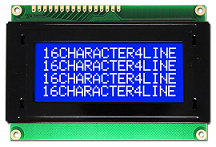 |
It can use HiPi::Device::I2C or HiPi::Device::SerialPort as a backend.
Methods
- new
- enable
- set_cursor_position
- move_cursor_left
- move_cursor_right
- home
- clear
- set_cursor_mode
- backlight
- send_text
- send_command
- update_baudrate
- update_geometry
- change_i2c_address
- send_htv2_command
%params contains a number of key value pairs
Required key value pairs are width and lines. You must specify the geometry of your LCD:
use HiPi qw( :lcd );
use HiPi::Interface::HobbyTronicsBackpackV2;
my $lcd = HiPi::Interface::HobbyTronicsBackpackV2->new(
width => 16,
lines => 4,
);
Common optional params and their defaults
backlightcontrol => 0 specify if methods setting the level of backlight can be used. The method $lcd->backlight will only work if you set backlightcontrol => 1 in the constructor. devicetype => 'serialrx' The Backpack supports two connection types, 'serialrx' and 'i2c' You can specify either - the default is 'serialrx'
Options and their defaults when devicetype is 'serialrx'
devicename => '/dev/ttyAMA0' baudrate => 9600 parity => 'none', stopbits => 1, databits => 8, If you are using a Pi 3 with default settings, the header pins on the Rpi gpio are connected to the mini uart. You will therefore need to specify the device to override the default. devicename => '/dev/ttyS0'
Options and their defaults when devicetype is 'i2c'
devicename => ( raspbi board version == 1 )
? '/dev/i2c-0' : '/dev/i2c-1'
address => 0x3A
Example complete constructor calls:
my $lcd = HiPi::Interface::HobbyTronicsBackpackV2->new(
width => 16,
lines => 4,
devicetype => 'serialrx',
backlightcontrol => 1,
devicename => '/dev/ttyS0',
);
my $lcd = HiPi::Interface::HobbyTronicsBackpackV2->new(
width => 16,
lines => 4,
devicetype => 'i2c',
devicename => '/dev/i2c-1',
address => 0x3A
backlightcontrol => 1
);
Switch the LCD on / off
$lcd->enable( 1 ); # on $lcd->enable( 0 ); # off
Set the current cursor position.
# set the position to the leftmost column of the top row. $lcd->set_cursor_position(0, 0);
Move the cursor one position to the left
$lcd->move_cursor_left();
Move the cursor one position to the right
$lcd->move_cursor_right();
Move the cursor to the top left postion
$lcd->home();
Clear all text and move the cursore position to the top left.
$lcd->clear();
Set the cursor mode. Valid constants for mode are :
- SRX_CURSOR_OFF
- SRX_CURSOR_BLINK
- SRX_CURSOR_UNDERLINE
use HiPi qw( :lcd ); ..... $lcd->set_cursor_mode( SRX_CURSOR_BLINK );
Set the backlight light level. Valid value for $percent is a number between 0 and 100
$lcd->backlight( 25 );
Send $text to be 'printed' at the current cursor position.
$lcd->send_text( 'Hello World' );
Send a raw HD44780 command. $command can be one of :
- HD44780_CLEAR_DISPLAY
- HD44780_HOME_UNSHIFT
- HD44780_CURSOR_MODE_LEFT
- HD44780_CURSOR_MODE_LEFT_SHIFT
- HD44780_CURSOR_MODE_RIGHT
- HD44780_CURSOR_MODE_RIGHT_SHIFT
- HD44780_DISPLAY_OFF
- HD44780_DISPLAY_ON
- HD44780_CURSOR_OFF
- HD44780_CURSOR_UNDERLINE
- HD44780_CURSOR_BLINK
- HD44780_SHIFT_CURSOR_LEFT
- HD44780_SHIFT_CURSOR_RIGHT
- HD44780_SHIFT_DISPLAY_LEFT
- HD44780_SHIFT_DISPLAY_RIGHT
use HiPi qw( :lcd ); ..... $lcd->send_command( HD44780_DISPLAY_OFF );
Update the baudrate to the new value set in 'baudrate' property. Only useful when backend is 'serialrx'. Following this command, the backback will require a hard reset.
use HiPi qw( :lcd ); ..... $lcd->baudrate( HTV2_BAUD_9600 ); $lcd->update_baudrate;
Set the geometry stored in the backpack with the 'width' and 'lines' values passed in the $lcd constructor. Some implementations may require a hard reset for the device after this method is called
$lcd->update_geometry();
Change the I2C address if using in i2c mode.
The i2c address must be in the range 1 - 127 ( 0x01 - 0x7F )
$lcd->change_i2c_address( 0x6C );
You can use the HobbyTronics Backpack documented commands directly if you wish. The $command param is the backpack command number and you can follow this with any number of parameters required.
Valid command constants are :
- HTV2_CMD_PRINT
- HTV2_CMD_SET_CURSOR_POS
- HTV2_CMD_CLEAR_LINE
- HTV2_CMD_CLEAR_DISPLAY
- HTV2_CMD_LCD_TYPE
- HTV2_CMD_HD44780_CMD
- HTV2_CMD_BACKLIGHT
- HTV2_CMD_WRITE_CHAR
- HTV2_CMD_I2C_ADDRESS
- HTV2_CMD_BAUD_RATE
- HTV2_CMD_CUSTOM_CHAR
use HiPi qw( :lcd ); ..... $lcd->send_htv2_command( HTV2_CMD_SET_CURSOR_POS, 2, 12 );